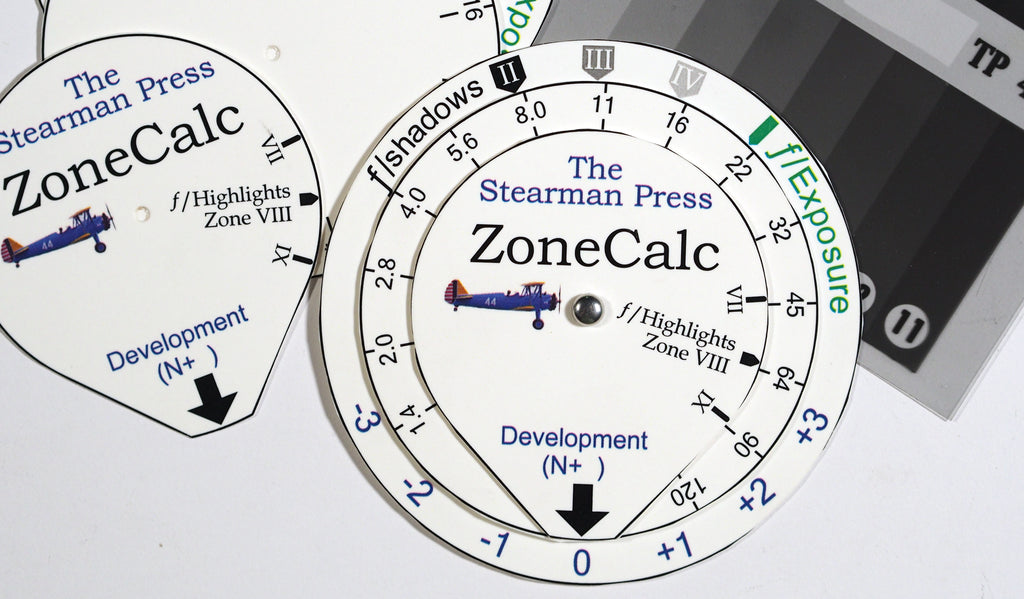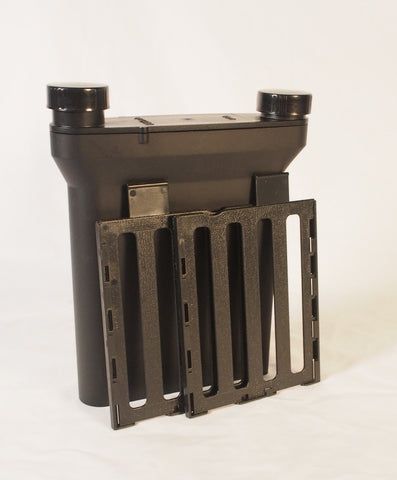A simple old-school circular slide rule to help you apply the Zone System to your photographs. No struggling with calculations involving EV, ISO or shutter speed.
Granted, the ZoneCalc won't solve all your exposure problems. However, it is a handy tool while you're learning how to apply the zone system. No more trying to remember what to subtract from what and what to add whenever.
And once you're more experienced, it serves as a quick and easy check to verify that your planned exposure is probably going to workout as you hope.
Instruction Summary:
- Take a reading in the darkest feature where you want to see detail.
- Rotate the f/stop disk to place the reading under the desired Zone marker, normally Zone III.
- Take a reading in the brightest area where you want to capture texture.
- Without moving the f/stop disk, align the f/Highlight marker with the highlight reading.
- Read the processing adjustment needed under the Development factor indicator:
Can't wait? You want one right now? (Or maybe you're just too cheap to spend seven bucks?) In any case, you can download the pdf and print your own (for non-commercial purposes only.) ZoneCalc download.
Of course, it won't be as cool as the official one. Our ZoneCalcs are printed in full color on synthetic water-resistant card stock right here in Denver, CO. The fastener is included but you'll have to play kindergartner and cut it out yourself.